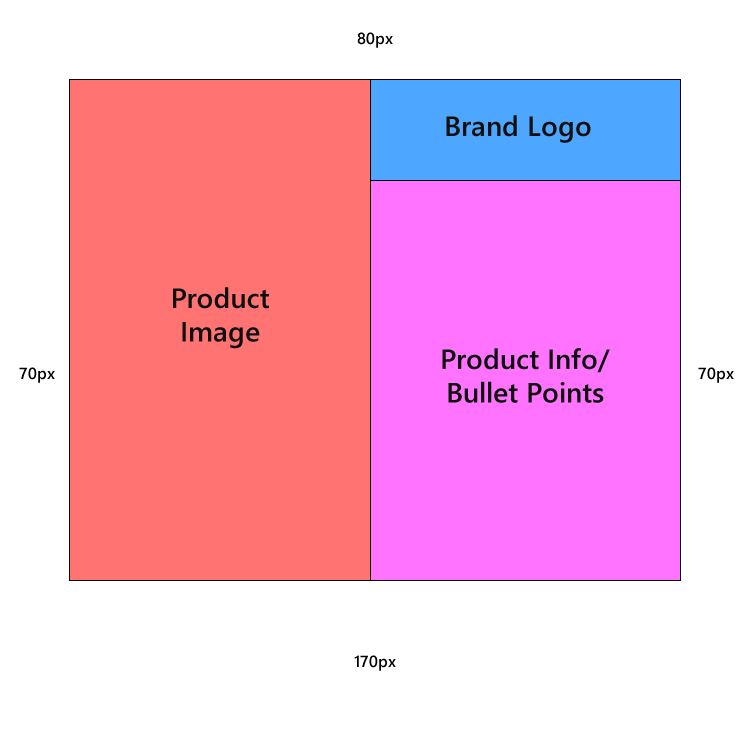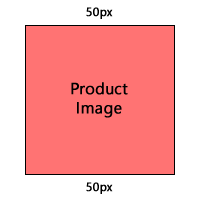Introduction
Our software enables your brand to feature a completely customized user experience to help you tell your story and collect meaningful survey and demographic data from your potential customers. This guide compiles the required deliverables that will allow Vengo to build your user experience.
Example User Journey
The following represents the standard happy path for a typical user experience. Details for each screen can be found in this guide.

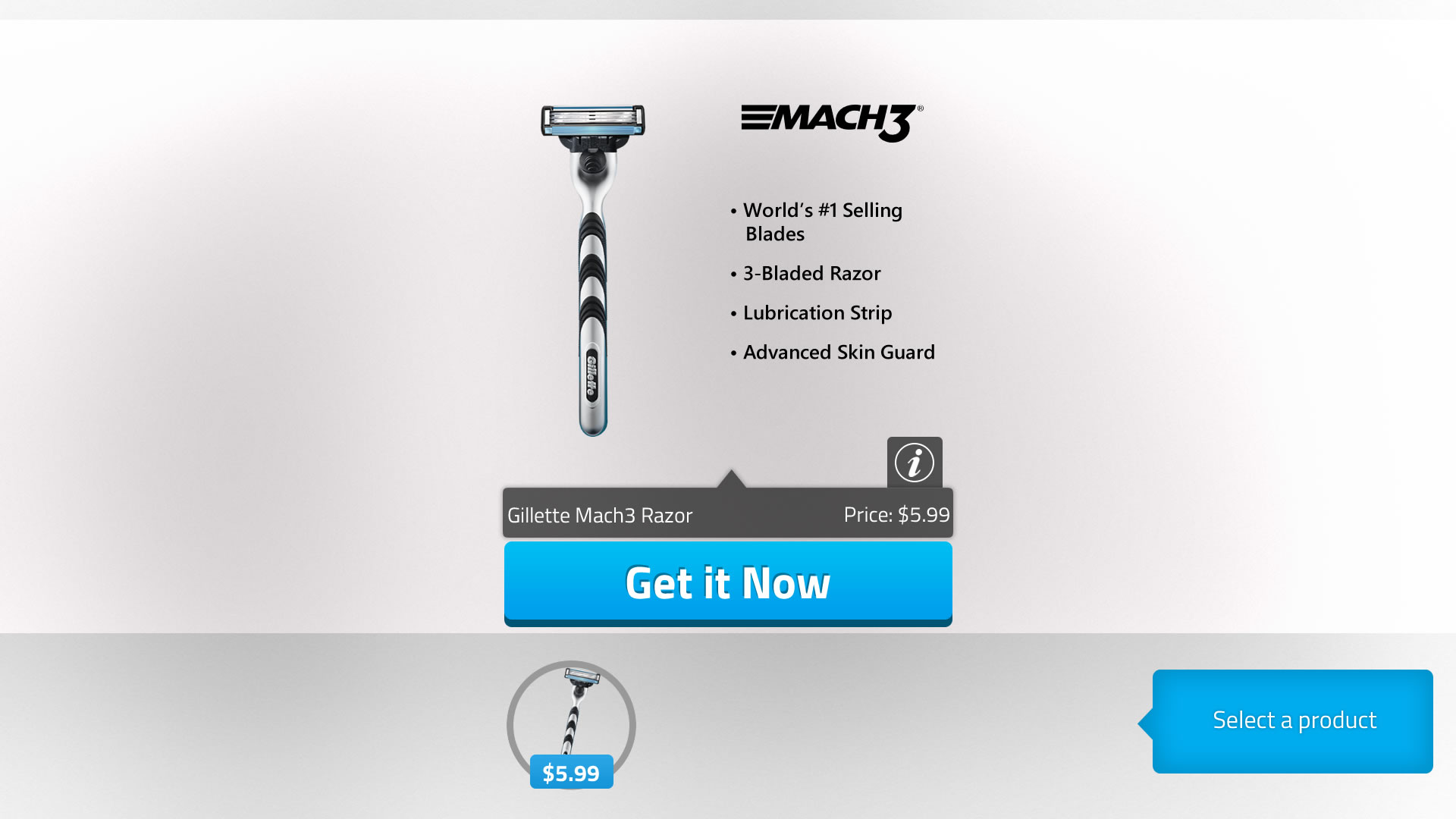

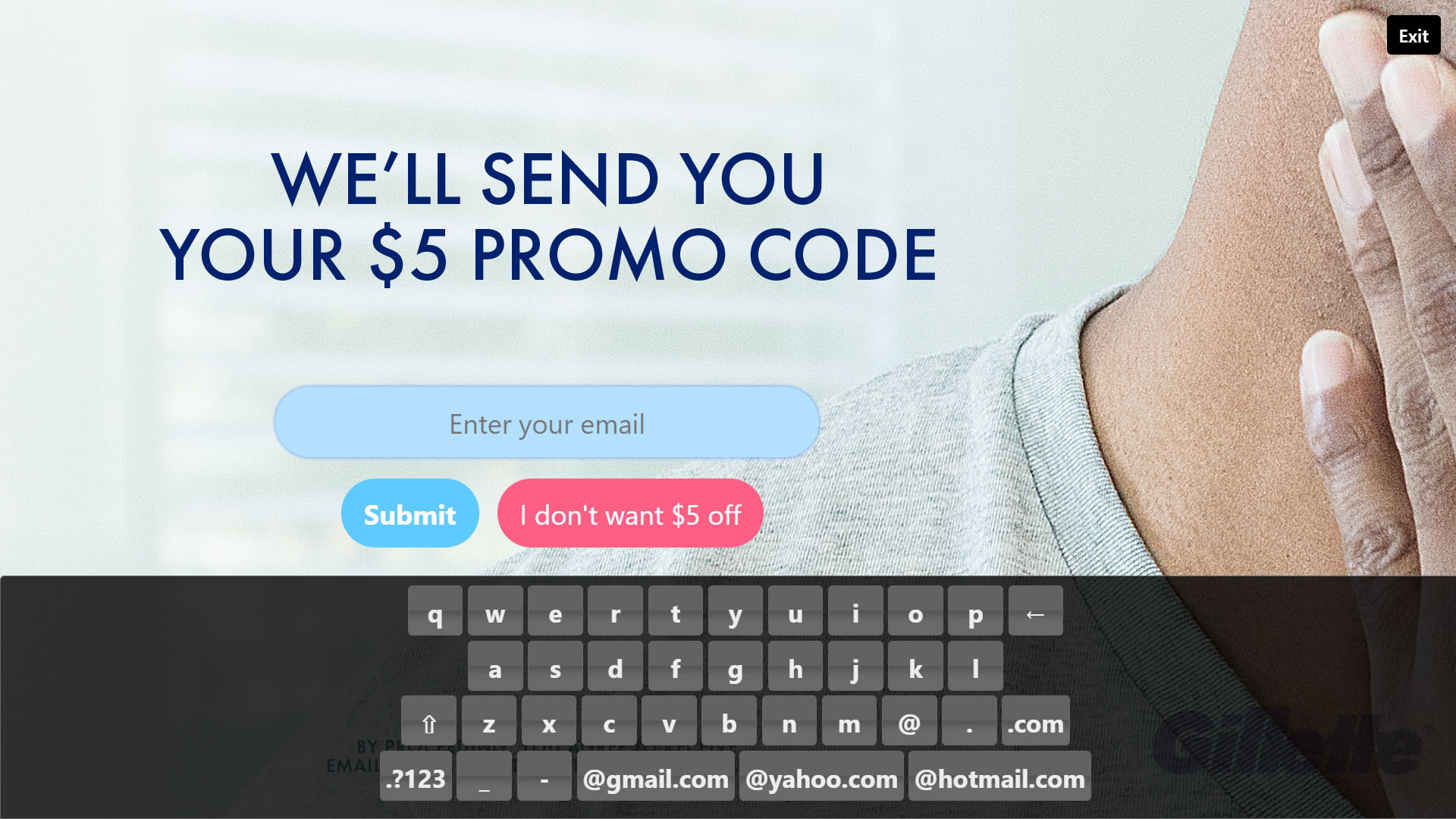
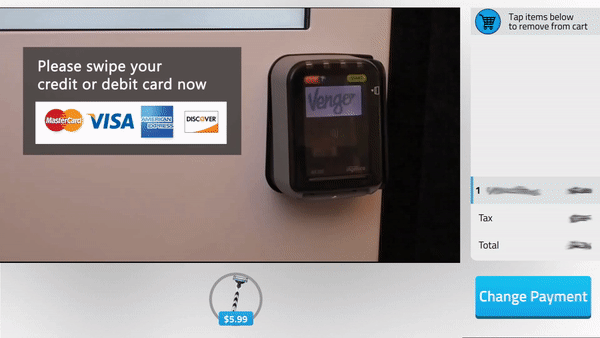
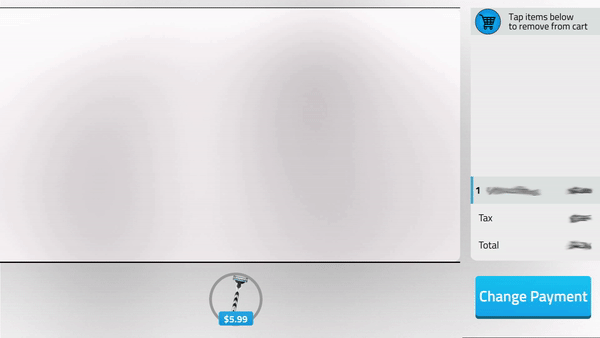

Deliverables
Assets will be required in different formats. Please see the specifications for more details.
- Promotional video
- Product images
- User journey templates
- Proprietary fonts
Promotional Video
Attracts a user to the Vengo and invites the user to start the experience. Content should be colorful and engaging.
View Specifications-
Components:
- Brand logo
- Campaign headlines and taglines
- Clear call to action (e.g. Let's get started, touch screen to begin, etc.)
-
Technical Requirements:
- 1920 x 1080 px fullscreen resolution
- Content can be static image or video
- Place call to action in lower-third
-
Formats:
- Static Image: PNG
- Video: MP4
Product Images
Product image assets are displayed on the main Vengo user interface
Displays an image of the product and provides at-a-glance product information
View Specifications Download template-
Components:
- Brand logo
- Hi-res packshot
- Copy for product information
-
Technical Requirements:
- 750 x 750 px resolution
- Background must be transparent
-
Formats:
- Composite: PSD
- Image: 32-bit PNG transparent
-
Components:
- Packshot
-
Technical Requirements:
- 250 x 250 px resolution
- Background must be transparent
-
Formats:
- Composite: PSD
- Image: 32-bit PNG transparent
Displays an image or plays a video to give more information about the product to the user
View Specifications-
Components:
- Copy for additional product information
-
Technical Requirements:
- 1280 x 720 px resolution
- Non-transparent background
-
Formats:
- Composite: PSD
- Image: 32-bit PNG transparent
- Video: MP4
User Journey Templates
Required Screens
Please submit creative for each required screen

Used in the transition between the main UI and branded sampling experience
View Specifications-
Components:
- Brand logo
- Copy for loading (e.g. Loading... or Please wait...)
-
Technical Requirements:
- 1920 x 1080 px fullscreen resolution
- Background can be a solid color, image, or muted image
-
Formats:
- Composite: PSD
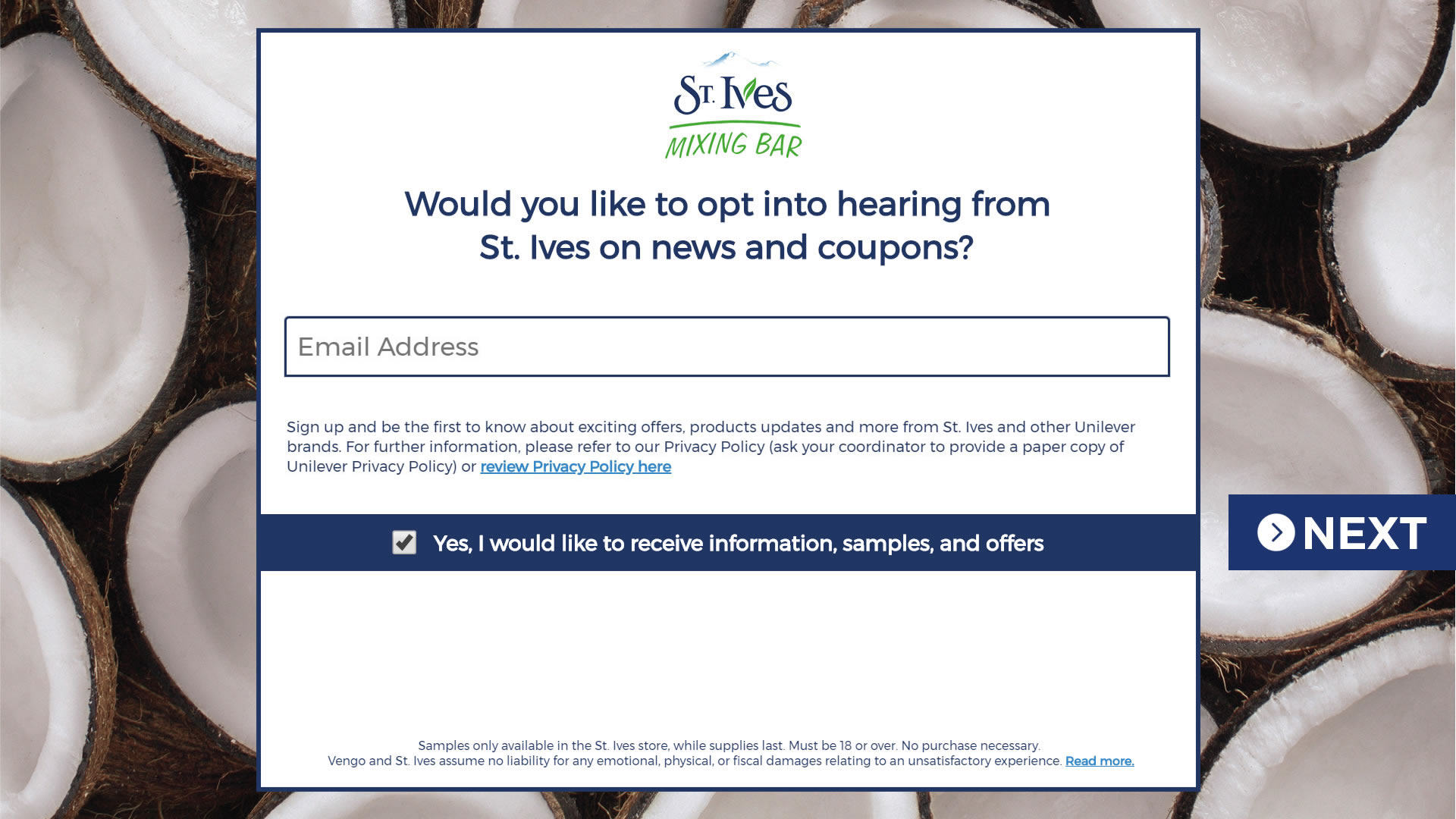
Prompts the user to enter their email address and opt-in to further communication. Acts as a gateway to receive the physical sample.
View Specifications-
Components:
- Brand logo
- Directive statement (e.g. Enter your email to receive your free sample)
- Email input box
- Opt-in statement (e.g. Yes, I would like to receive information, samples, and offers.)
- Submit button
- Optional: Privacy policy language can be included
-
Technical Requirements:
- 1920 x 1080 px fullscreen resolution
- Background can be a solid color, image, or muted image
- Leave room for keyboard in lower third of the screen
-
Formats:
- Composite: PSD
Additional Screens
Choose up to three survey questions to include in the user experience. If you are dispensing more than one type of sample, please include a sample selection screen.

Survey question with two possible responses. The user must select either option to advance to the next screen.
View Specifications-
Components:
- Brand logo
- Copy for question
- Copy (or images) for two responses (e.g. Yes, No)
-
Technical Requirements:
- 1920 x 1080 px fullscreen resolution
- Background can be a solid color, image, or muted image
- Responses can be text or images
-
Formats:
- Composite: PSD

Survey question with multiple responses. The user can select one or more responses to advance to the next screen.
View Specifications-
Components:
- Brand logo
- Copy for question
- Copy (or images) for up to six options (will be separated into two rows with up to three options each)
-
Technical Requirements:
- 1920 x 1080 px fullscreen resolution
- Background can be a solid color, image, or muted image
- Options as identically sized images (i.e. same width and height)
-
Formats:
- Composite: PSD
Fonts
Use fonts publicly available at fonts.google.com. Otherwise, please provide any proprietary fonts in TTF or OTF format.
Follow Up Email (Optional)
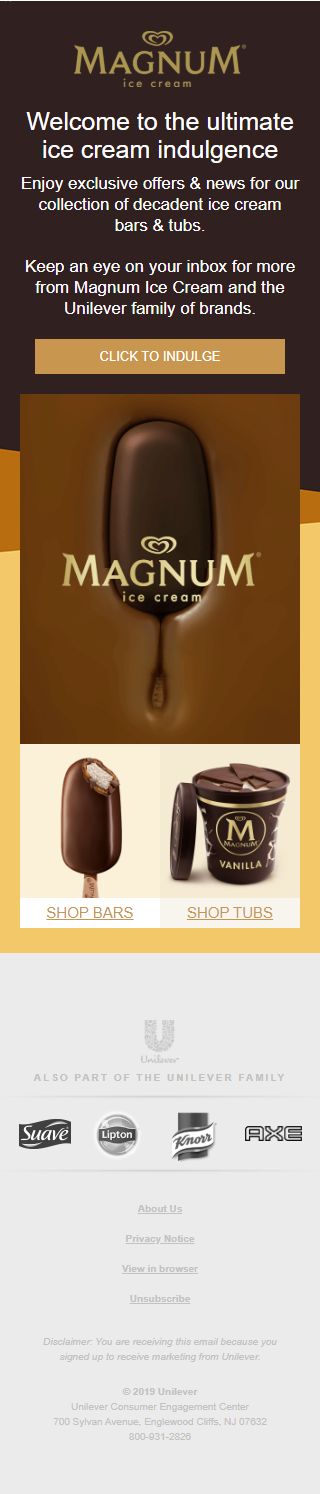
Continues communication with the consumer
View Specifications-
Components:
- Subject line
- Brand logo
- Enagaging imagery
- Copy explaining why the user got this email and what they can expect
- Copy and link prompting the user to navigate to brand's webpage
- Social media logos and links
- Postal address
-
Technical Requirements:
- Mobile friendly layout
- Lightweight assets for quick load time
-
Formats:
- Layout: HTML
- Assets: PNG or JPG